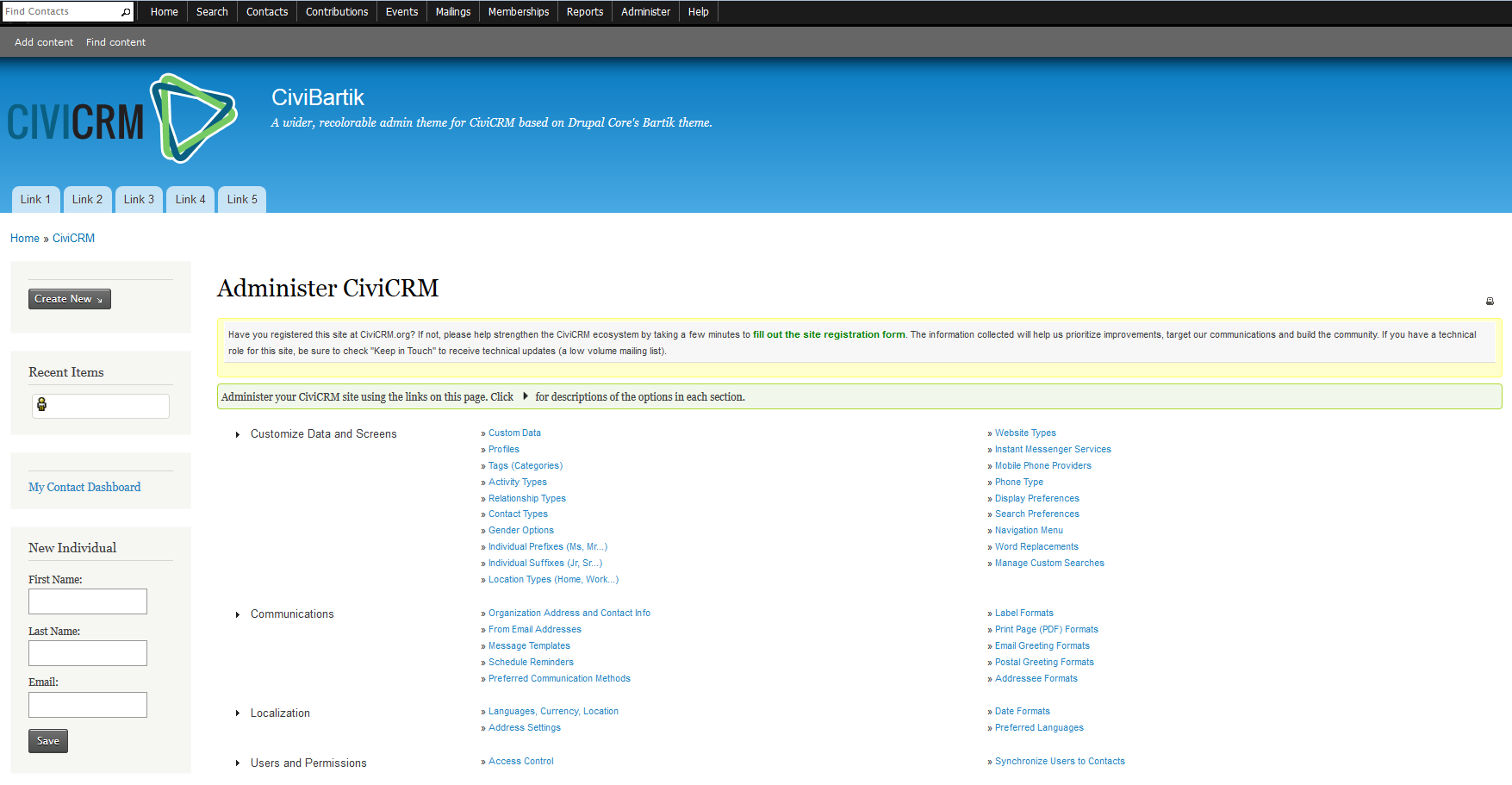
A wider, recolorable admin theme for CiviCRM based on Drupal Core's Bartik theme. This theme is to be used mainly for CiviCRM backend to get a clean/wider look of CiviCRM backend pages/form.
How to install
1. Have a working version of CiviCRM installed on your Drupal 7 site.
2. Download 'Civi Bartik' theme to your 'sites/all/themes' directory.
3. Navigate to the Appearance admin page and enable 'Civi Bartik' theme.
4. In Appearance admin page, in ADMINISTRATION THEME section, select 'Civi Bartik' for CiviCRM Administration theme.
5. Configure your CiviCRM blocks for Civi Bartik theme at: admin/structure/block/list/civi_bartik
6. Enjoy your clean new CiviCRM admin theme.

