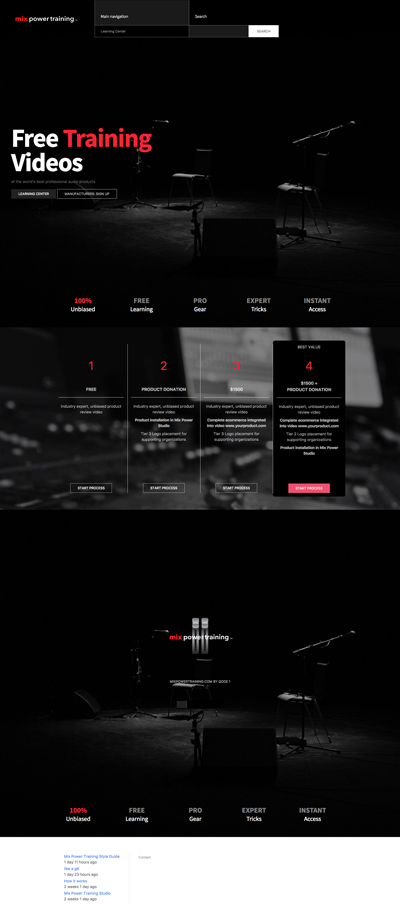Some cool menu features and a special video tutorial page template.
ATTENTION:
This theme is brand new and in early stage of development so many changes will be taking place over the next couple months. At this point this theme is best used either as starting point for working with the new UIkitty 3.x or for devs interested in contributing, we welcome your contributions and feedback!
Featuring Skrollr
This theme features the Skrollr javascript library and allows for some very interesting scroll based transition effects. Very cool stuff!
Installation
First you must download and install UIkitty 3.x Form3 is only compatible with the 3.x version of UIkitty.
Download and install like you would a normal theme.
Block placement
To achieve a layout similar to the demo:
place Main navigation and Account menu blocks into the "mainmenu" region. Click on configuration for each block and check the box to show title(make the title something appropriate for that section) and also select "unlimited" for the maximum number of menu levels to display under "menu levels".
Now set each menu to have a parent menu item which will trigger the drop down navigation.
like this:
Navigation
--Nav item 1
--Nav item 2
--Nav item 3and
Administration
--My Account
--Logout
Place some blocks in the offcanvas region to enable those sections in the offcanvas menu. It is recommended to add the Site Branding, Main Menu and Search Blocks to the Offcanvas block region at /admin/structure/block