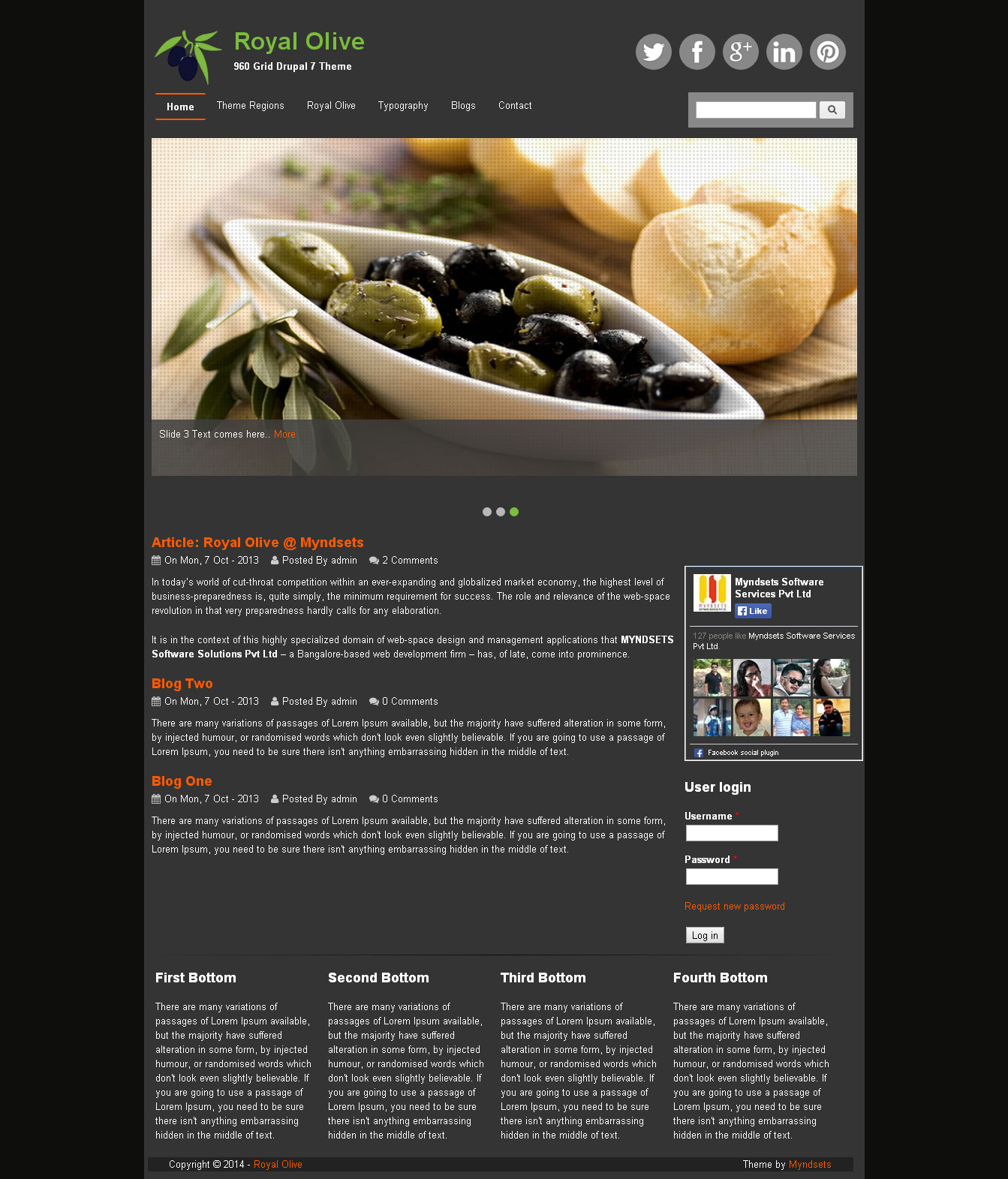Built on the solid 960 Grid System, Royal Olive Theme is a slick premium Drupal 7 theme designed for your website to attract attention.
Designed and developed by Myndsets Software Services in our endeavour to bring premium quality themes to Drupal community. Royal Olive is flexibly crafted for those who prefer dark themes.
Royal Olive Theme is suited for a wide range of websites from Business / Corporate websites, to Portfolio, Personal / Blog websites.
CLICK on the image(s) and expand it Full Screen.
If you liked the theme, we would appreciate your like us on facebook. Also, try our latest theme - Squid Pro Theme
FEATURES
- Drupal standards compliant design
- HTML5 & CSS3 compliant
- Fluid width (960px)
- 1, 2 or 3 column layout with column detection
- Collapsible block regions
- Customizable theme settings page
- Built in social icons support - twitter, facebook, googleplus, linkedin & pinterest
- Built in Search support
- Built in google web-font 'Ubuntu:300' support
- Built in Font Awesome icons support
- Built in Main menu Superfish drop-down (2, 3 or more nested levels) support
- Built in jQuery Cycle Slideshow support
- Extended header & footer areas can accommodate max 4 blocks each
- Legible typography
- Compatible and tested across IE7+, Firefox, Chrome, Opera and Safari browsers
Try our Live Demo here.
REQUIREMENTS
- jQuery Update module (https://drupal.org/project/jquery_update)
- Libraries API module (https://drupal.org/project/libraries)
- Library Plugins
INSTALLATION
* Install Royal Olive Theme as usual, see https://drupal.org/documentation/install/modules-themes for further information.
* jQuery Update module
- Install the module
* Libraries module
- Install the module
* Library Plugins
- To download Click Here and extract to sites/all
- PATH: sites/all/libraries
NOTE
1. Search block is part of Royal Olive Theme. So, please REMOVE the default "Search form" block from admin/structure/block page to avoid duplicates.
2. Ensure that "Use search" permission is given to Anonymous & Authenticated users. By default, only Administrator can view search block.
3. Ensure that "Show as expanded" is selected for every menu item with its sub-menu items in Main menu. Otherwise, menu drop-down will not happen.
4. If menu drop-down does not happen, set the jquery version to 1.7 or 1.8 (admin/config/development/jquery_update)
5. Ensure that "Contact Module" is enabled. Otherwise, contact page will not appear.