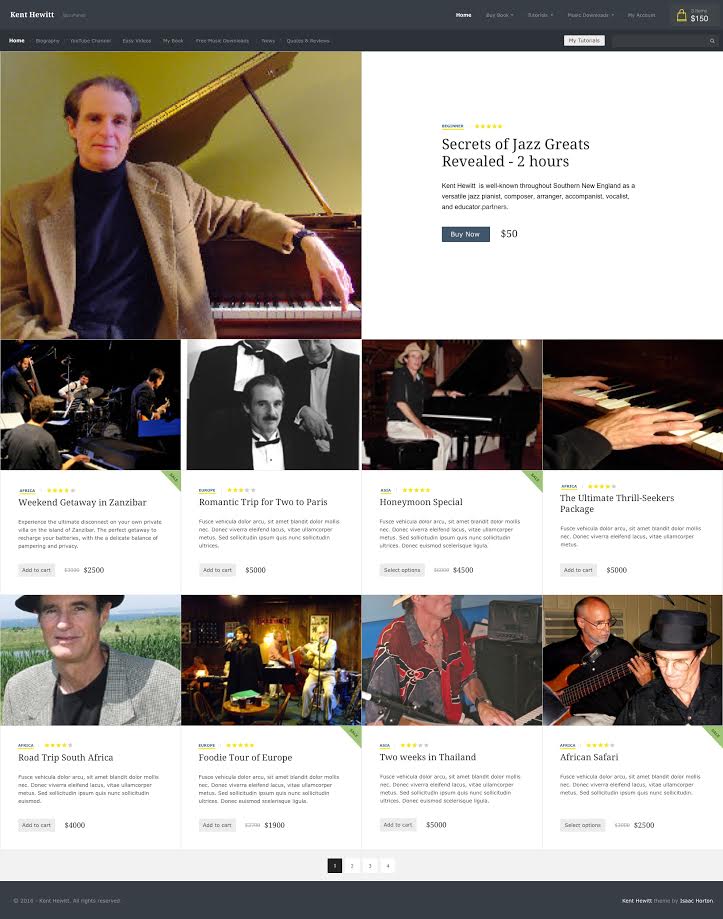
Teacher is an awesome new sub theme for Uikitty and is designed for educational and tutorial site with integrated functionality specially designed for teachers and video tutorial products.
Installation instructions:
First download and install the Uikitty base theme to your Drupal 8.x installation.
Next download the newest release of Teacher here and click the "install and set default" under /admin/appearance.
Now go to Block Layouts at /admin/structure/block and drop in some blocks to get started.
It is recommended to configure initial block setup like this:
- Branding -> Site Branding
- Mainmenu -> Main navigation
- Highlighted -> Status messages
- Help -> Help
- Slider -> Home Slider (this is easily set up in a custom view as a block named "Home Slider")
- Content -> Breadcrumbs, Page title, Main page content
- Primary -> Search, Tools
- Secondary -> User account menu
- Footer -> Recent content, User login, Footer menu
It is recommended to install the video_embed_field module and also configure a video content type that loads thumbnails into the slider and teaser view modes and loads the video into the default and full view modes.
To turn on the front page features of Teacher the following instructions must be followed:
- Go to display modes and add a new display mode called slider.
- Create a new View called "Home Slider" of unformatted list of content/teasers - all you need is a block, not a page.
- change the settings for content to slider instead of teaser
- Set your view to list 3 items(you can make this however many you want.
- Now go to Block Layouts and click the Place Block link for the Slider Block, Add the Home Slider block you just created.
- Now go to the views page and edit the Frontpage view, click on the Settings next to Unformatted list and add these classes to the rows class textfield:
uk-width-medium-1-2 uk-width-large-1-4 uk-panel uk-panel-box swipe, and deselect "add views rows classes" - Now change the pager to skip the first three items and save the view.
- Now go to image styles and configure two new image styles for the teasers and sliders. make each style "Scale and Crop" one should be 1200x980 and the other 600x440. Name the big one Slider1200x980 and the smaller one Teaser600x400.
- Now go into your content types for the content types you want to show on the homepage, for each content type do the following:
- Add the slider custom display mode then configure the slider display to show video thumbnails or article image thumbnails with the slider1200x980 image style.
- Now configure the teaser to use the smaller image style and put the image at the top of the sorting
The homepage template does a check for the video_thumbnail first, then looks for the article image to load into the slider. This assumes that there would always be either a video loaded into video_embed_field so it can generate a thumbnail (video content type) or that if it is not a video content type that there will always be a default image associated with the content.
More setup details coming soon after the site is completed.

