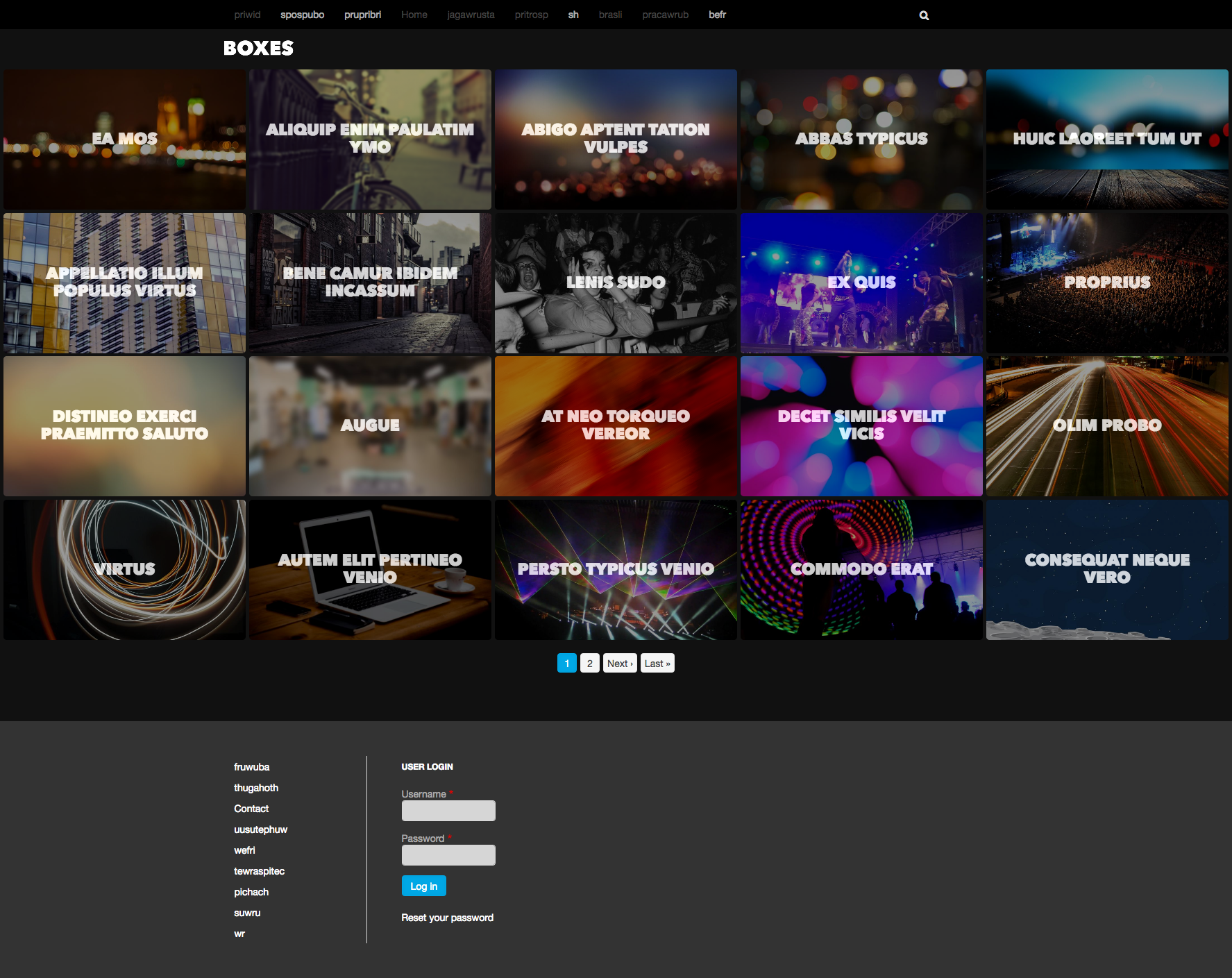BOXES is a full screen photo focused theme with many great features.
Installation
First install and set default "uikitty".
Boxes makes extensive use of the default image included with the article content type. Simply add this field to other content types to enable this image.(field_image)
Create a new image style = Named "Box Ratio 862x498", set to Scale and Crop, 862x498 dimensions. save.
Note:
Boxes is in the very early phase of development and we can use your help! Boxes is developed by designers and needs a drupal engineer to help us with a few last items we havent figured out. If you can help with any of these features, please let us know!
- Autocomplete search using drupal's internal search and uikitty search/autocomplete.
- How to add a region specific override to offcanvas menus - if we are using a Primary Menu in the header, I want to include that exact same nav in the off-canvas so that mobile users can browse efficiently. However each nav location requires custom classes for the ul. How can we do it?
- this is a big one: how can I get a teaser or frontpage view to use a different image style for each consecutive teaser item? so item1 uses teaser1 image style, item2 uses teaser2, etc??? This would allow us to create assorted grid arrays in the frontpage boxes layout using different image sizes and everything fitting together perfectly.